


Scrum the way in UX Practice
Scrum the way in UX Practice
Scrum the way in UX Practice
Exploring Scrum and other Agile process and their application in UX Design Practice
Exploring Scrum and other Agile process and their application in UX Design Practice
Exploring Scrum and other Agile process and their application in UX Design Practice
What is Scrum anyway?
The term scrum is borrowed from rugby, where it is a formation of players. The term scrum was chosen by the paper's authors because it implies teamwork. The software development term scrum was first used in a 1986 paper titled "The New New Product Development Game" by Hirotaka Takeuchi and Ikujiro Nonaka.
Within this framework of project management, emphasis is on teamwork, accountability and iterative progress toward a well-defined goal. The framework begins with a simple premise: Start with what can be seen or known. After that, track the progress and tweak, as necessary.
What does a Scrum look like?

A Scrum project will have a focus on your team managing themselves and collaborating to decide how to get things done. Every day will see a fifteen-minute meeting take place to allow for discussion and adaptation. Scrum works well for projects with flexible requirements and your team need to be open to fast-paced change. A Scrum project breaks big actions into manageable chunks of tasks rather than having one, long timeline. A Scrum project only lasts a matter of weeks. This means a project with a big deliverable gets broken down into smaller tasks to make it work for Scrum. Although the steps are clearly defined, it’ll take a long time to master it to a fine art.
1. Product backlog
This stage is completed by the product owner. They need to gather high-level requirements of the project, prioritise them, and understand what the final deliverable needs to look and feel like. The backlog is flexible and you should expect to see it change and evolve throughout the process as new ideas form or market trends change.
2. Sprint backlog
Like the product backlog, the Sprint backlog will contain all the tasks that need to be completed during the execution phase of the project, know as the Sprint. This will be more detailed than the product backlog and will also need to be prioritised. The Sprint backlog will provide an actionable framework for the Sprint. The project should aim to clear the backlog in order.
3. The Sprint
The Sprint in the phase of a Scrum project where all the action is. The Sprint team will complete the tasks laid out in the backlog by planning and working together. A key role in the Sprint in the Scrum Master; a person well trained in the art of the Scrum. They keep the Sprint on track and running smoothly. The aim of the Sprint is for the expert team to clear the backlog and deliver the project. This process has a tight timeframe of between two to four weeks, depending on the project.
4. The Scrum
Every day there must be as daily meeting, called the Scrum. It held at the start of the day with a full team and is facilitated by the Scrum Master. Three questions should be tackled in the Scrum:
What did you work on yesterday?
What will you work on today?
Do you need any help with what you’re working on?
The meeting should last no more than 15 minutes.
5. Sprint review and retrospective
At this point, the project will have been delivered. The team needs to gather together to dissect what was a success in the Sprint and what can be improved upon. The feedback from here should go into the next Sprint and can be used to hone the product and sprint backlogs, too.
The Sprint board
You need to keep a track of your Sprint, just like with any other project. Having a dynamic and visual display of where you are and how much of the backlog has been completed is useful to motivate the team. Your Sprint board can be as simple as a whiteboard, magnets, and coloured papers, or as elaborate as a bespoke software package. What’s important is letting your Sprint team know where they’re up to.
Initiate - This phase includes the processes related to initiation of a project: Create Project Vision, Identify Scrum Master and Stakeholder(s), Form Scrum Team, Develop Epic(s), Create Prioritized Product Backlog, and Conduct Release Planning.
Plan and Estimate -This phase consists of processes related to planning and estimating tasks, which include Create User Stories, Approve, Estimate, and Commit User Stories, Create Tasks, Estimate Tasks, and Create Sprint Backlog.
Implement This phase is related to the execution of the tasks and activities to create a project's product. These activities include creating the various deliverables, conducting Daily Standup Meetings, and grooming (i.e., reviewing, fine-tuning, and regularly updating) the Product Backlog at regular intervals.
Review and Retrospect This phase is concerned with reviewing the deliverables and the work that has been done and determining ways to improve the practices and methods used to do project work.
Release This phase emphasizes on delivering the Accepted Deliverables to the customer and identifying, documenting, and internalizing the lessons learned during the project.
Are there any guidelines or rules to keep in mind when running a Scrum?
Although there is no fixed rule about running a scrum usually some of these guidelines help run a efficient and outcome based process
Every Sprint is Four Weeks or Less in Duration
There are no Breaks Between Sprints
Every Sprint is the Same Length
The Intention of Every Sprint is “Potentially Shippable” Software
Every Sprint includes Sprint Planning
The Sprint Planning Meeting is Time boxed to 2 Hours / Week of Sprint Length
The Daily Scrum occurs every day at the same time of day
The Daily Scrum is time boxed to 15 minutes
Every Sprint includes Sprint Review for stakeholder feedback on the product
Every Sprint includes Sprint Retrospective for the team to inspect and adapt
Review and Retrospective meetings are time boxed in total to 2 hours / week of Sprint length
There is no break between Sprint Review and Retrospective meetings
How does Scrum relate in UX
Contrary to scrum, traditionally UX design follows a linear process: Empathize, Define, Ideate Prototype, Test, Repeat and this methodology is non necessarily linear, that's not all it also sometimes goes cyclically. And UX design as a practice has adopted this methodology for a reason— it helps ensure you’re incorporating all necessary inputs and considering the user across every step of the design process.
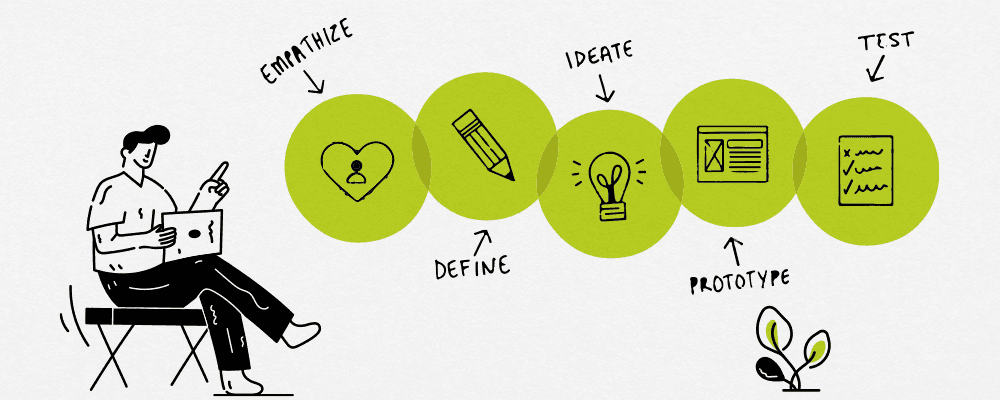
Due to the contradictory nature of Scrum and UX Methodology a unique framework comes to play which is traditionally used in software development but now expanded to various other disciplines.
Enter Agile UX
Within Agile there are two approaches that many teams follow to build a solid foundation of work and collaboration: Kanban and Scrum.
While Kanban is all about flow. It’s a visual process that embraces real-time change so nothing languishes in the “work-in-progress” stage. Using an online Kanban board, a team whose members have no set roles see requests represented on a screen as cards organized into columns. Priorities can shift hour to hour, the cards move from column to column, and updates are released as soon as they are ready. The advantage of the Kanban method is that teams can manage a consistent stream of incoming requests of various priorities and scope.
Scrum is less about flow and more about short sprints. As Scrum relates to sports, a team using Scrum works together to move a project forward. The work is preceded by a Scrum planning meeting with a narrow scope on the immediate work on hand and concludes with a review meeting to evaluate the work just completed. Scrum’s strength is its structure, with clearly defined roles and scope of work at every turn.
Benefits of adopting Agile UX using Scrum tools
While UX design focuses on blueprints, ideas, layouts, flows, and interactivity, UX teams and DevOps teams are still working toward the same goals and can benefit from learning from each other’s processes. In the past, software developers needed to work in terms of versions. As the cloud became ubiquitous, the ability to provide software as a service made it possible for developers and designers to embrace flexibility and continually update their product to deliver users the ultimate experience at all times. This constant updating means that UX teams must balance speed against the user experience. Which feature rollouts are most important for optimal UX? And how do you make sure you continue to design with intention?
Here are some of the benefits of adopting Agile UX processes using Scrum tools:
Continually iterate and improve
The user experience is the first and foremost priority of any UX project. However, your users evolve quickly, too, and the way they interact with your product, or the way they need the product to function, may change over time. An Agile approach to UX design allows UX teams to continually improve the product.
Maximize value and minimize wastage
The ultimate goal, of course, is to increase customer satisfaction while also reducing production time. The trick is to not get too focused on the methodology—Scrum, Kanban, and Agile UX—and to focus on the actual goal: maximize value, minimize waste. So, be prepared to take any methodology and adapt it to your industry and team.
Improve rollout estimates
Because new products launch all the time, piece by manageable piece, the team can precisely estimate when their portion or patch will be delivered. Customers experience reliable rollouts and a continuously improving product.
Mitigate Risk
Consistent testing substantiates your concepts before the labor-intensive and costly coding starts. Not doing so bears the risk of getting it all wrong, leading to wasted time and money or, even worse, a faulty product at launch.
How to fit UX design into the Scrum process
At its heart, UX design is about empathizing with the user and seeing the world through their eyes. Similarly, Scrum UX is about seeing the work from the perspective of team members and assigning and following up about tasks divided into manageable chunks. Here are a few ways to bring the two priorities together.
Set up a Design Thinking workshop
At the core of the Agile UX process is Design Thinking, an early days- or weeks-long process that correctly identifies the target customers and the specific product. This work is essential to minimizing waste by staying laser focused on what’s being built and for whom. A Design Thinking workshop should include UX designers, visual designers, developers, marketing, researchers, product managers, and key stakeholders. Preliminary research should be complete, but this series of meetings gives time to analyze the results with the entire team. Put everything on the table: every problem, solution, budget, target users, tech capacity. You name it. A digital whiteboard tool can help attendees think creatively about the problem or project at hand.
Establishing a Minimum Viable Product (MVP)
Once you understand what’s at stake, who the target users are, what you can pour into the project, the next task is determining what the Minimum Viable Product (MVP) is. This is the smallest, most streamlined product that effectively solves the problem at hand. It’s not enough that it’s functional. It must be functional, reliable, UX-friendly, and impactful. The MVP puts away pie-in-the-sky thinking and just answers the question, what do we need at minimum?
Aligning your design and development sprints
Using Scrum means using sprints. And these sprints need to be preceded with a planning meeting and concluded with a review meeting, not to mention the focused work in between. Keeping all these meetings in lockstep with each other can be complicated, but it’s helped by using in the form of Kanban boards, Scrum boards, and Agile planning tools like Jira, Lucid Spark, etc. Determine which piece of the solution to tackle next. Keep track of what your goals are, how long the sprint will last, and what each team member is committed to doing. Use these same notes as you review the work completed.
Communication
This advice is as old as the hills, but there’s a reason for that. Communication breakdowns are a death knell for the process, and people need to be reminded of the need to constantly dialogue with each other to ensure everything runs smoothly. Many Scrum managers work in close physical proximity to their team to always be on call as soon as a point of confusion arises. Open up lines of communication often. UX designers should also be certain their design is communicated effectively. Applying Scrum to UX design might take some time to get right. But it helps to understand that it’s about understanding perspectives—those of the users and those of the design team. Once everyone is on the same page, working toward the same goal, the rest is mostly cooperation and coordination.
What is Scrum anyway?
The term scrum is borrowed from rugby, where it is a formation of players. The term scrum was chosen by the paper's authors because it implies teamwork. The software development term scrum was first used in a 1986 paper titled "The New New Product Development Game" by Hirotaka Takeuchi and Ikujiro Nonaka.
Within this framework of project management, emphasis is on teamwork, accountability and iterative progress toward a well-defined goal. The framework begins with a simple premise: Start with what can be seen or known. After that, track the progress and tweak, as necessary.
What does a Scrum look like?

A Scrum project will have a focus on your team managing themselves and collaborating to decide how to get things done. Every day will see a fifteen-minute meeting take place to allow for discussion and adaptation. Scrum works well for projects with flexible requirements and your team need to be open to fast-paced change. A Scrum project breaks big actions into manageable chunks of tasks rather than having one, long timeline. A Scrum project only lasts a matter of weeks. This means a project with a big deliverable gets broken down into smaller tasks to make it work for Scrum. Although the steps are clearly defined, it’ll take a long time to master it to a fine art.
1. Product backlog
This stage is completed by the product owner. They need to gather high-level requirements of the project, prioritise them, and understand what the final deliverable needs to look and feel like. The backlog is flexible and you should expect to see it change and evolve throughout the process as new ideas form or market trends change.
2. Sprint backlog
Like the product backlog, the Sprint backlog will contain all the tasks that need to be completed during the execution phase of the project, know as the Sprint. This will be more detailed than the product backlog and will also need to be prioritised. The Sprint backlog will provide an actionable framework for the Sprint. The project should aim to clear the backlog in order.
3. The Sprint
The Sprint in the phase of a Scrum project where all the action is. The Sprint team will complete the tasks laid out in the backlog by planning and working together. A key role in the Sprint in the Scrum Master; a person well trained in the art of the Scrum. They keep the Sprint on track and running smoothly. The aim of the Sprint is for the expert team to clear the backlog and deliver the project. This process has a tight timeframe of between two to four weeks, depending on the project.
4. The Scrum
Every day there must be as daily meeting, called the Scrum. It held at the start of the day with a full team and is facilitated by the Scrum Master. Three questions should be tackled in the Scrum:
What did you work on yesterday?
What will you work on today?
Do you need any help with what you’re working on?
The meeting should last no more than 15 minutes.
5. Sprint review and retrospective
At this point, the project will have been delivered. The team needs to gather together to dissect what was a success in the Sprint and what can be improved upon. The feedback from here should go into the next Sprint and can be used to hone the product and sprint backlogs, too.
The Sprint board
You need to keep a track of your Sprint, just like with any other project. Having a dynamic and visual display of where you are and how much of the backlog has been completed is useful to motivate the team. Your Sprint board can be as simple as a whiteboard, magnets, and coloured papers, or as elaborate as a bespoke software package. What’s important is letting your Sprint team know where they’re up to.
Initiate - This phase includes the processes related to initiation of a project: Create Project Vision, Identify Scrum Master and Stakeholder(s), Form Scrum Team, Develop Epic(s), Create Prioritized Product Backlog, and Conduct Release Planning.
Plan and Estimate -This phase consists of processes related to planning and estimating tasks, which include Create User Stories, Approve, Estimate, and Commit User Stories, Create Tasks, Estimate Tasks, and Create Sprint Backlog.
Implement This phase is related to the execution of the tasks and activities to create a project's product. These activities include creating the various deliverables, conducting Daily Standup Meetings, and grooming (i.e., reviewing, fine-tuning, and regularly updating) the Product Backlog at regular intervals.
Review and Retrospect This phase is concerned with reviewing the deliverables and the work that has been done and determining ways to improve the practices and methods used to do project work.
Release This phase emphasizes on delivering the Accepted Deliverables to the customer and identifying, documenting, and internalizing the lessons learned during the project.
Are there any guidelines or rules to keep in mind when running a Scrum?
Although there is no fixed rule about running a scrum usually some of these guidelines help run a efficient and outcome based process
Every Sprint is Four Weeks or Less in Duration
There are no Breaks Between Sprints
Every Sprint is the Same Length
The Intention of Every Sprint is “Potentially Shippable” Software
Every Sprint includes Sprint Planning
The Sprint Planning Meeting is Time boxed to 2 Hours / Week of Sprint Length
The Daily Scrum occurs every day at the same time of day
The Daily Scrum is time boxed to 15 minutes
Every Sprint includes Sprint Review for stakeholder feedback on the product
Every Sprint includes Sprint Retrospective for the team to inspect and adapt
Review and Retrospective meetings are time boxed in total to 2 hours / week of Sprint length
There is no break between Sprint Review and Retrospective meetings
How does Scrum relate in UX
Contrary to scrum, traditionally UX design follows a linear process: Empathize, Define, Ideate Prototype, Test, Repeat and this methodology is non necessarily linear, that's not all it also sometimes goes cyclically. And UX design as a practice has adopted this methodology for a reason— it helps ensure you’re incorporating all necessary inputs and considering the user across every step of the design process.
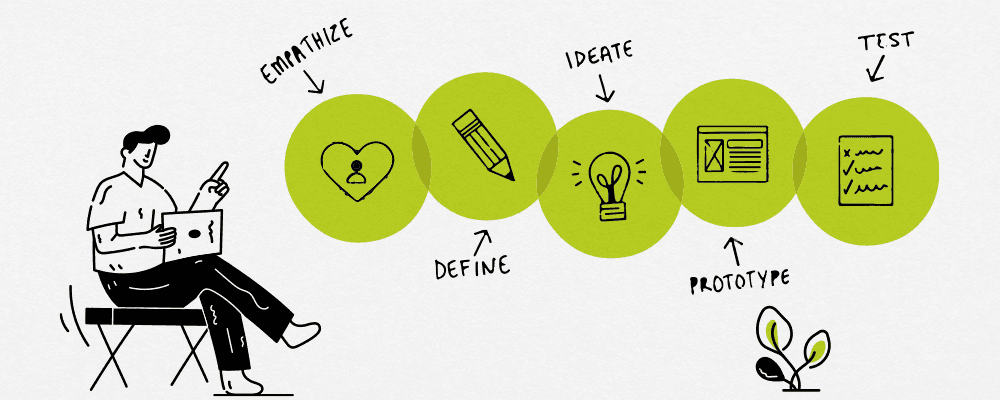
Due to the contradictory nature of Scrum and UX Methodology a unique framework comes to play which is traditionally used in software development but now expanded to various other disciplines.
Enter Agile UX
Within Agile there are two approaches that many teams follow to build a solid foundation of work and collaboration: Kanban and Scrum.
While Kanban is all about flow. It’s a visual process that embraces real-time change so nothing languishes in the “work-in-progress” stage. Using an online Kanban board, a team whose members have no set roles see requests represented on a screen as cards organized into columns. Priorities can shift hour to hour, the cards move from column to column, and updates are released as soon as they are ready. The advantage of the Kanban method is that teams can manage a consistent stream of incoming requests of various priorities and scope.
Scrum is less about flow and more about short sprints. As Scrum relates to sports, a team using Scrum works together to move a project forward. The work is preceded by a Scrum planning meeting with a narrow scope on the immediate work on hand and concludes with a review meeting to evaluate the work just completed. Scrum’s strength is its structure, with clearly defined roles and scope of work at every turn.
Benefits of adopting Agile UX using Scrum tools
While UX design focuses on blueprints, ideas, layouts, flows, and interactivity, UX teams and DevOps teams are still working toward the same goals and can benefit from learning from each other’s processes. In the past, software developers needed to work in terms of versions. As the cloud became ubiquitous, the ability to provide software as a service made it possible for developers and designers to embrace flexibility and continually update their product to deliver users the ultimate experience at all times. This constant updating means that UX teams must balance speed against the user experience. Which feature rollouts are most important for optimal UX? And how do you make sure you continue to design with intention?
Here are some of the benefits of adopting Agile UX processes using Scrum tools:
Continually iterate and improve
The user experience is the first and foremost priority of any UX project. However, your users evolve quickly, too, and the way they interact with your product, or the way they need the product to function, may change over time. An Agile approach to UX design allows UX teams to continually improve the product.
Maximize value and minimize wastage
The ultimate goal, of course, is to increase customer satisfaction while also reducing production time. The trick is to not get too focused on the methodology—Scrum, Kanban, and Agile UX—and to focus on the actual goal: maximize value, minimize waste. So, be prepared to take any methodology and adapt it to your industry and team.
Improve rollout estimates
Because new products launch all the time, piece by manageable piece, the team can precisely estimate when their portion or patch will be delivered. Customers experience reliable rollouts and a continuously improving product.
Mitigate Risk
Consistent testing substantiates your concepts before the labor-intensive and costly coding starts. Not doing so bears the risk of getting it all wrong, leading to wasted time and money or, even worse, a faulty product at launch.
How to fit UX design into the Scrum process
At its heart, UX design is about empathizing with the user and seeing the world through their eyes. Similarly, Scrum UX is about seeing the work from the perspective of team members and assigning and following up about tasks divided into manageable chunks. Here are a few ways to bring the two priorities together.
Set up a Design Thinking workshop
At the core of the Agile UX process is Design Thinking, an early days- or weeks-long process that correctly identifies the target customers and the specific product. This work is essential to minimizing waste by staying laser focused on what’s being built and for whom. A Design Thinking workshop should include UX designers, visual designers, developers, marketing, researchers, product managers, and key stakeholders. Preliminary research should be complete, but this series of meetings gives time to analyze the results with the entire team. Put everything on the table: every problem, solution, budget, target users, tech capacity. You name it. A digital whiteboard tool can help attendees think creatively about the problem or project at hand.
Establishing a Minimum Viable Product (MVP)
Once you understand what’s at stake, who the target users are, what you can pour into the project, the next task is determining what the Minimum Viable Product (MVP) is. This is the smallest, most streamlined product that effectively solves the problem at hand. It’s not enough that it’s functional. It must be functional, reliable, UX-friendly, and impactful. The MVP puts away pie-in-the-sky thinking and just answers the question, what do we need at minimum?
Aligning your design and development sprints
Using Scrum means using sprints. And these sprints need to be preceded with a planning meeting and concluded with a review meeting, not to mention the focused work in between. Keeping all these meetings in lockstep with each other can be complicated, but it’s helped by using in the form of Kanban boards, Scrum boards, and Agile planning tools like Jira, Lucid Spark, etc. Determine which piece of the solution to tackle next. Keep track of what your goals are, how long the sprint will last, and what each team member is committed to doing. Use these same notes as you review the work completed.
Communication
This advice is as old as the hills, but there’s a reason for that. Communication breakdowns are a death knell for the process, and people need to be reminded of the need to constantly dialogue with each other to ensure everything runs smoothly. Many Scrum managers work in close physical proximity to their team to always be on call as soon as a point of confusion arises. Open up lines of communication often. UX designers should also be certain their design is communicated effectively. Applying Scrum to UX design might take some time to get right. But it helps to understand that it’s about understanding perspectives—those of the users and those of the design team. Once everyone is on the same page, working toward the same goal, the rest is mostly cooperation and coordination.
What is Scrum anyway?
The term scrum is borrowed from rugby, where it is a formation of players. The term scrum was chosen by the paper's authors because it implies teamwork. The software development term scrum was first used in a 1986 paper titled "The New New Product Development Game" by Hirotaka Takeuchi and Ikujiro Nonaka.
Within this framework of project management, emphasis is on teamwork, accountability and iterative progress toward a well-defined goal. The framework begins with a simple premise: Start with what can be seen or known. After that, track the progress and tweak, as necessary.
What does a Scrum look like?

A Scrum project will have a focus on your team managing themselves and collaborating to decide how to get things done. Every day will see a fifteen-minute meeting take place to allow for discussion and adaptation. Scrum works well for projects with flexible requirements and your team need to be open to fast-paced change. A Scrum project breaks big actions into manageable chunks of tasks rather than having one, long timeline. A Scrum project only lasts a matter of weeks. This means a project with a big deliverable gets broken down into smaller tasks to make it work for Scrum. Although the steps are clearly defined, it’ll take a long time to master it to a fine art.
1. Product backlog
This stage is completed by the product owner. They need to gather high-level requirements of the project, prioritise them, and understand what the final deliverable needs to look and feel like. The backlog is flexible and you should expect to see it change and evolve throughout the process as new ideas form or market trends change.
2. Sprint backlog
Like the product backlog, the Sprint backlog will contain all the tasks that need to be completed during the execution phase of the project, know as the Sprint. This will be more detailed than the product backlog and will also need to be prioritised. The Sprint backlog will provide an actionable framework for the Sprint. The project should aim to clear the backlog in order.
3. The Sprint
The Sprint in the phase of a Scrum project where all the action is. The Sprint team will complete the tasks laid out in the backlog by planning and working together. A key role in the Sprint in the Scrum Master; a person well trained in the art of the Scrum. They keep the Sprint on track and running smoothly. The aim of the Sprint is for the expert team to clear the backlog and deliver the project. This process has a tight timeframe of between two to four weeks, depending on the project.
4. The Scrum
Every day there must be as daily meeting, called the Scrum. It held at the start of the day with a full team and is facilitated by the Scrum Master. Three questions should be tackled in the Scrum:
What did you work on yesterday?
What will you work on today?
Do you need any help with what you’re working on?
The meeting should last no more than 15 minutes.
5. Sprint review and retrospective
At this point, the project will have been delivered. The team needs to gather together to dissect what was a success in the Sprint and what can be improved upon. The feedback from here should go into the next Sprint and can be used to hone the product and sprint backlogs, too.
The Sprint board
You need to keep a track of your Sprint, just like with any other project. Having a dynamic and visual display of where you are and how much of the backlog has been completed is useful to motivate the team. Your Sprint board can be as simple as a whiteboard, magnets, and coloured papers, or as elaborate as a bespoke software package. What’s important is letting your Sprint team know where they’re up to.
Initiate - This phase includes the processes related to initiation of a project: Create Project Vision, Identify Scrum Master and Stakeholder(s), Form Scrum Team, Develop Epic(s), Create Prioritized Product Backlog, and Conduct Release Planning.
Plan and Estimate -This phase consists of processes related to planning and estimating tasks, which include Create User Stories, Approve, Estimate, and Commit User Stories, Create Tasks, Estimate Tasks, and Create Sprint Backlog.
Implement This phase is related to the execution of the tasks and activities to create a project's product. These activities include creating the various deliverables, conducting Daily Standup Meetings, and grooming (i.e., reviewing, fine-tuning, and regularly updating) the Product Backlog at regular intervals.
Review and Retrospect This phase is concerned with reviewing the deliverables and the work that has been done and determining ways to improve the practices and methods used to do project work.
Release This phase emphasizes on delivering the Accepted Deliverables to the customer and identifying, documenting, and internalizing the lessons learned during the project.
Are there any guidelines or rules to keep in mind when running a Scrum?
Although there is no fixed rule about running a scrum usually some of these guidelines help run a efficient and outcome based process
Every Sprint is Four Weeks or Less in Duration
There are no Breaks Between Sprints
Every Sprint is the Same Length
The Intention of Every Sprint is “Potentially Shippable” Software
Every Sprint includes Sprint Planning
The Sprint Planning Meeting is Time boxed to 2 Hours / Week of Sprint Length
The Daily Scrum occurs every day at the same time of day
The Daily Scrum is time boxed to 15 minutes
Every Sprint includes Sprint Review for stakeholder feedback on the product
Every Sprint includes Sprint Retrospective for the team to inspect and adapt
Review and Retrospective meetings are time boxed in total to 2 hours / week of Sprint length
There is no break between Sprint Review and Retrospective meetings
How does Scrum relate in UX
Contrary to scrum, traditionally UX design follows a linear process: Empathize, Define, Ideate Prototype, Test, Repeat and this methodology is non necessarily linear, that's not all it also sometimes goes cyclically. And UX design as a practice has adopted this methodology for a reason— it helps ensure you’re incorporating all necessary inputs and considering the user across every step of the design process.
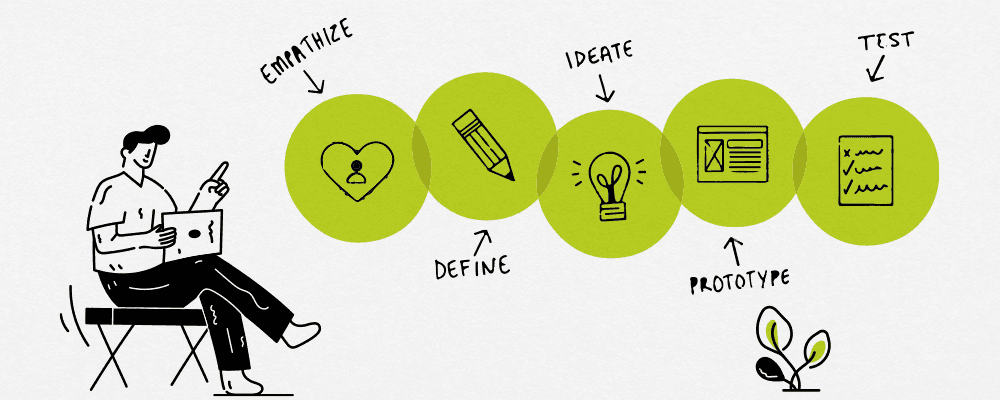
Due to the contradictory nature of Scrum and UX Methodology a unique framework comes to play which is traditionally used in software development but now expanded to various other disciplines.
Enter Agile UX
Within Agile there are two approaches that many teams follow to build a solid foundation of work and collaboration: Kanban and Scrum.
While Kanban is all about flow. It’s a visual process that embraces real-time change so nothing languishes in the “work-in-progress” stage. Using an online Kanban board, a team whose members have no set roles see requests represented on a screen as cards organized into columns. Priorities can shift hour to hour, the cards move from column to column, and updates are released as soon as they are ready. The advantage of the Kanban method is that teams can manage a consistent stream of incoming requests of various priorities and scope.
Scrum is less about flow and more about short sprints. As Scrum relates to sports, a team using Scrum works together to move a project forward. The work is preceded by a Scrum planning meeting with a narrow scope on the immediate work on hand and concludes with a review meeting to evaluate the work just completed. Scrum’s strength is its structure, with clearly defined roles and scope of work at every turn.
Benefits of adopting Agile UX using Scrum tools
While UX design focuses on blueprints, ideas, layouts, flows, and interactivity, UX teams and DevOps teams are still working toward the same goals and can benefit from learning from each other’s processes. In the past, software developers needed to work in terms of versions. As the cloud became ubiquitous, the ability to provide software as a service made it possible for developers and designers to embrace flexibility and continually update their product to deliver users the ultimate experience at all times. This constant updating means that UX teams must balance speed against the user experience. Which feature rollouts are most important for optimal UX? And how do you make sure you continue to design with intention?
Here are some of the benefits of adopting Agile UX processes using Scrum tools:
Continually iterate and improve
The user experience is the first and foremost priority of any UX project. However, your users evolve quickly, too, and the way they interact with your product, or the way they need the product to function, may change over time. An Agile approach to UX design allows UX teams to continually improve the product.
Maximize value and minimize wastage
The ultimate goal, of course, is to increase customer satisfaction while also reducing production time. The trick is to not get too focused on the methodology—Scrum, Kanban, and Agile UX—and to focus on the actual goal: maximize value, minimize waste. So, be prepared to take any methodology and adapt it to your industry and team.
Improve rollout estimates
Because new products launch all the time, piece by manageable piece, the team can precisely estimate when their portion or patch will be delivered. Customers experience reliable rollouts and a continuously improving product.
Mitigate Risk
Consistent testing substantiates your concepts before the labor-intensive and costly coding starts. Not doing so bears the risk of getting it all wrong, leading to wasted time and money or, even worse, a faulty product at launch.
How to fit UX design into the Scrum process
At its heart, UX design is about empathizing with the user and seeing the world through their eyes. Similarly, Scrum UX is about seeing the work from the perspective of team members and assigning and following up about tasks divided into manageable chunks. Here are a few ways to bring the two priorities together.
Set up a Design Thinking workshop
At the core of the Agile UX process is Design Thinking, an early days- or weeks-long process that correctly identifies the target customers and the specific product. This work is essential to minimizing waste by staying laser focused on what’s being built and for whom. A Design Thinking workshop should include UX designers, visual designers, developers, marketing, researchers, product managers, and key stakeholders. Preliminary research should be complete, but this series of meetings gives time to analyze the results with the entire team. Put everything on the table: every problem, solution, budget, target users, tech capacity. You name it. A digital whiteboard tool can help attendees think creatively about the problem or project at hand.
Establishing a Minimum Viable Product (MVP)
Once you understand what’s at stake, who the target users are, what you can pour into the project, the next task is determining what the Minimum Viable Product (MVP) is. This is the smallest, most streamlined product that effectively solves the problem at hand. It’s not enough that it’s functional. It must be functional, reliable, UX-friendly, and impactful. The MVP puts away pie-in-the-sky thinking and just answers the question, what do we need at minimum?
Aligning your design and development sprints
Using Scrum means using sprints. And these sprints need to be preceded with a planning meeting and concluded with a review meeting, not to mention the focused work in between. Keeping all these meetings in lockstep with each other can be complicated, but it’s helped by using in the form of Kanban boards, Scrum boards, and Agile planning tools like Jira, Lucid Spark, etc. Determine which piece of the solution to tackle next. Keep track of what your goals are, how long the sprint will last, and what each team member is committed to doing. Use these same notes as you review the work completed.
Communication
This advice is as old as the hills, but there’s a reason for that. Communication breakdowns are a death knell for the process, and people need to be reminded of the need to constantly dialogue with each other to ensure everything runs smoothly. Many Scrum managers work in close physical proximity to their team to always be on call as soon as a point of confusion arises. Open up lines of communication often. UX designers should also be certain their design is communicated effectively. Applying Scrum to UX design might take some time to get right. But it helps to understand that it’s about understanding perspectives—those of the users and those of the design team. Once everyone is on the same page, working toward the same goal, the rest is mostly cooperation and coordination.

